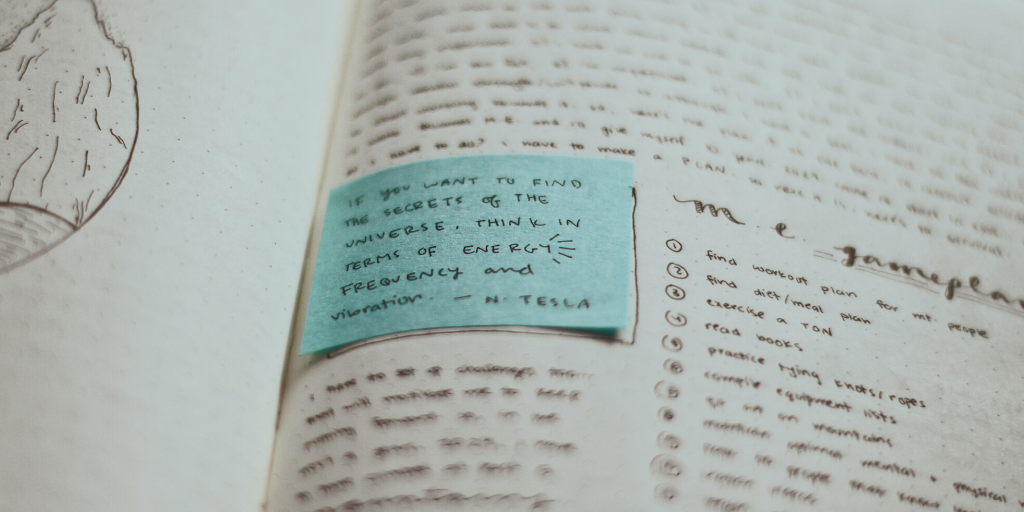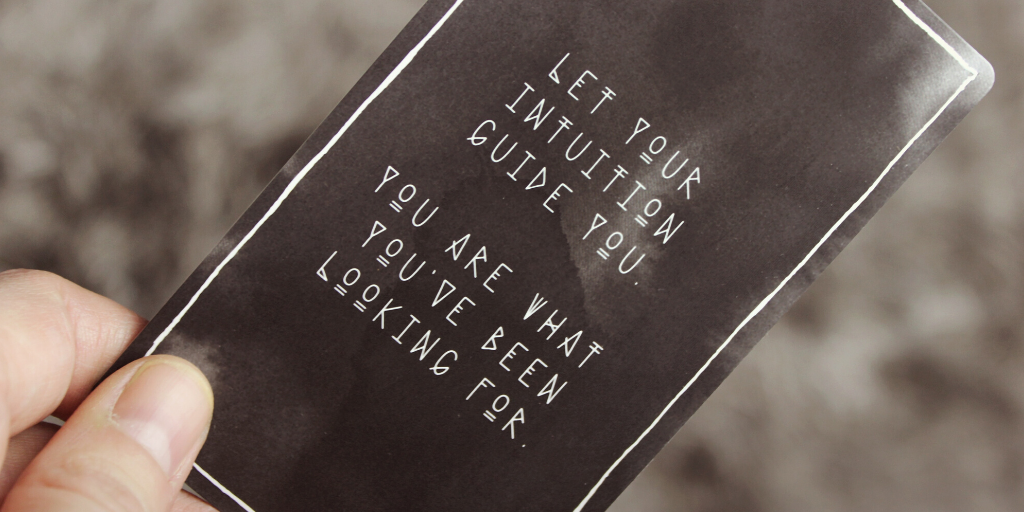This post first appeared on the 1st things 1st blog.
Udemy, Coursera, LinkedIn Learning, Masterclass, Mindvalley, edX, FutureLearn, Codecademy, freeCodeCamp, and so on and forth – with so many online learning platforms and their offerings, it is not so trivial to choose the right online course for you. What if I say that there is a rational way to make the right decision? I will show you how I did that with my online-course preferences.
A great opportunity to study
Coronavirus lockdowns forced us to spend more time at home. The lucky ones got possibilities to work remotely while saving commuting time. Many others were forced to stay at home without work, and that opened even bigger time slots to learn new skills.
I am not an exception. While staying home, I noticed that there is a little more time and decided to build up my skills. For quite a while, I’ve had a dream to learn the basics of piano, I wish to learn more about digital marketing, I want to improve my memory, and I think that machine learning skills could be beneficial in my professional life.
Over time I collected a list of courses that I would like to take:
- “Piano for all” by Robin Hall on Udemy, because it teaches different genres of piano music, not just the classical, and should be fun to learn.
- “All Access Pass” on 42courses, because all of those courses look very lively and modern, and teach different kinds of marketing skills that I would use for my company Websightful.
- “Superbrain Quest” by Jim Kwik on Mindvalley, because Jim Kwik is the best memory coach.
- “Applied Machine Learning in Python” by Kevyn Collins-Thompson on Coursera, because one day once and for all, I want to have a good understanding of Machine Learning and be able to solve real problems with it.
- “Copywriting secrets” by Len Smith and Sean Kaye on Udemy, because I want to improve the writing skills that I will use in this blog, the 1st things 1st website, and elsewhere to create content that persuades and sells.
What should I study first? And why? I made use of strategic prioritizer 1st things 1st to figure that out.
Using 1st things 1st
1st things 1st is an online tool to rate anything by multiple criteria and calculate total priorities. You can prioritize anything in these 4 steps:
- Define criteria
- List out things (such as online courses)
- Evaluate things by each criterion
- Examine the priorities
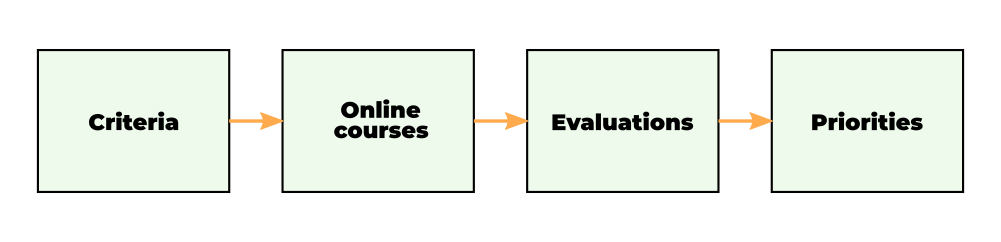
Let’s have a look at how I prioritized my selected online courses to find out the first one to study.
⚙️ Project setup
I added a new project to my personal account. From the project templates, I chose “Online Courses”. The same project template exists at an organizational account too.
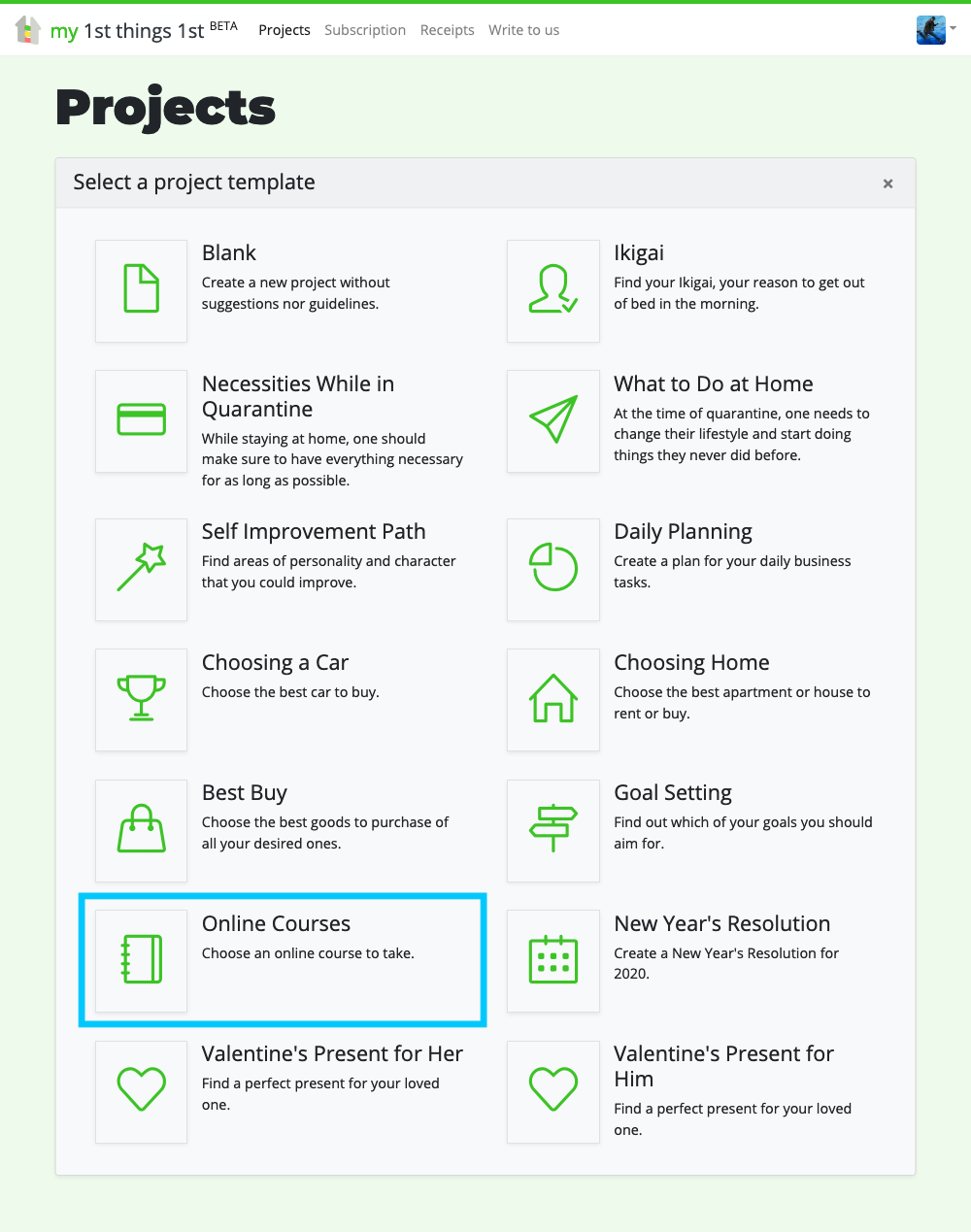
The project creation wizard guided me through the essential questions:
1. The project title and description – I was alright with the defaults, so I immediately went to the next step:
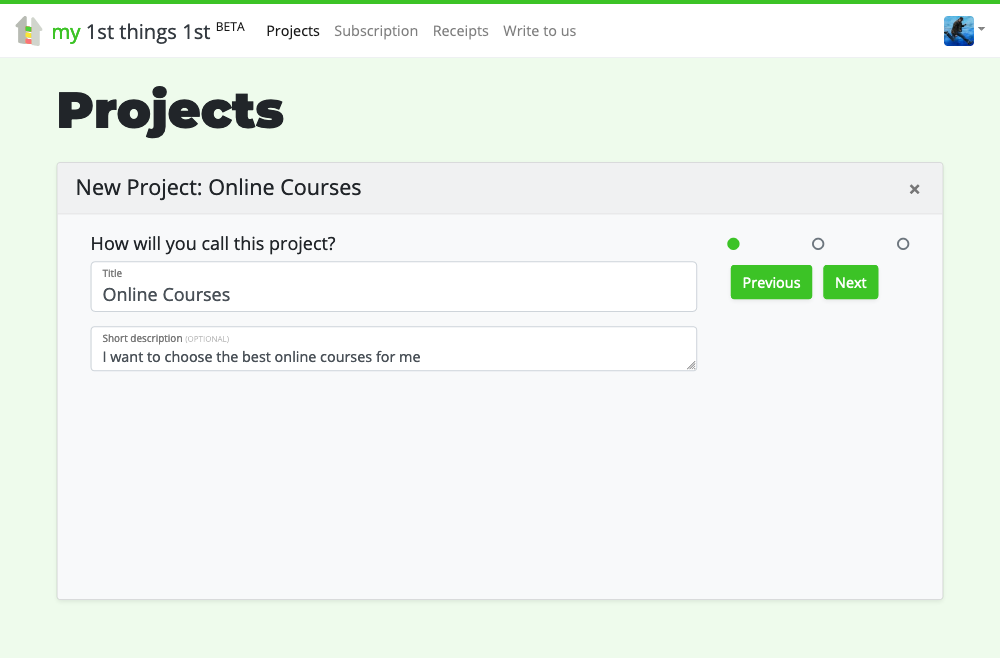
2. Then I had to decide how to name things. The preselected values suggested evaluating Online courses by Criteria. That sounded pretty good to me. Next!

3. Then I could choose up to 5 criteria. I took the three ones that resonated with me mostly.
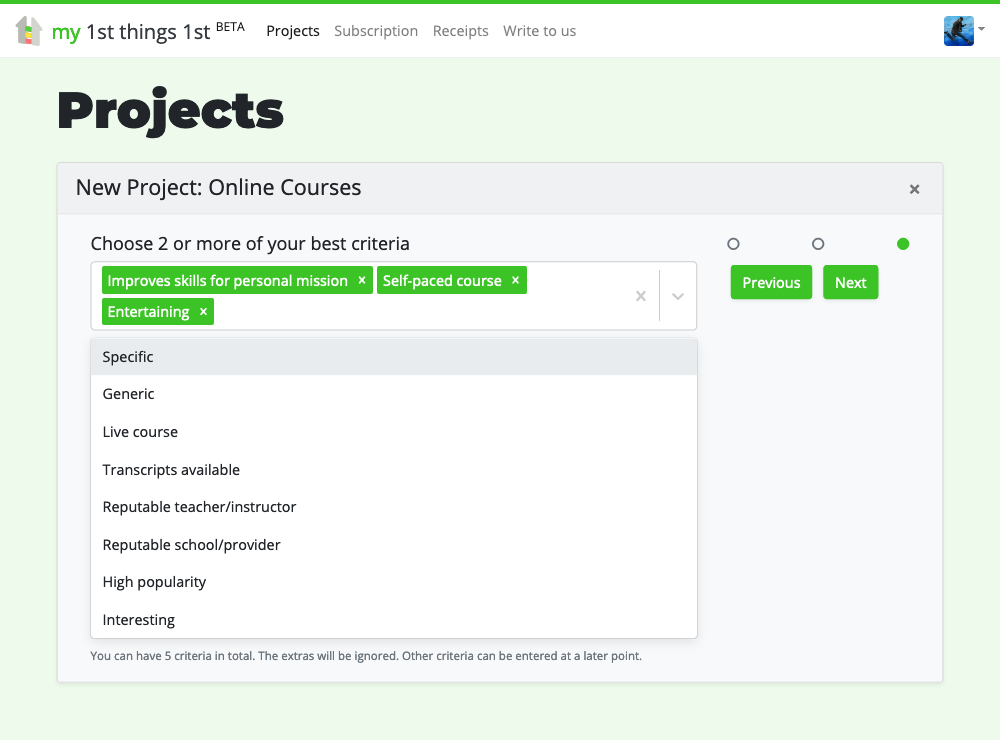
Now when I created the project, let’s explore the main steps of prioritization.
🧭 Step 1. Review and edit criteria
In the first step of prioritization, I could edit the list of criteria and change their importance or evaluation types. The default importance for all of them was 100%, and the evaluation types differed depending on the context.
For example, this is how I set the criteria for online courses:
- Improves skills for personal mission because the mission itself is what defines my future.
- Self-paced course because I don’t want to be bounded to specific times of the day and week for studying.
- Entertaining because I like edutainment, not just dull streams of information.
- Needed soon because I want to apply the knowledge gained as soon as possible before it is forgotten.
- Low-cost because currently, I have other critical expenses that I need to cover.
All of those criteria mattered to me, so I set the 100% importance to all of them.

Your criteria and their importance would depend on your attitude and perspectives. For example, maybe these things mattered to you: the authority of the lecturer, the popularity of the course, direct contact with the teacher, or the certificate after the successful completion.
💡 Step 2. Add online courses
In the next step, I had to list out the courses.
I clicked on the button “Bulk add online courses” and pasted this list:
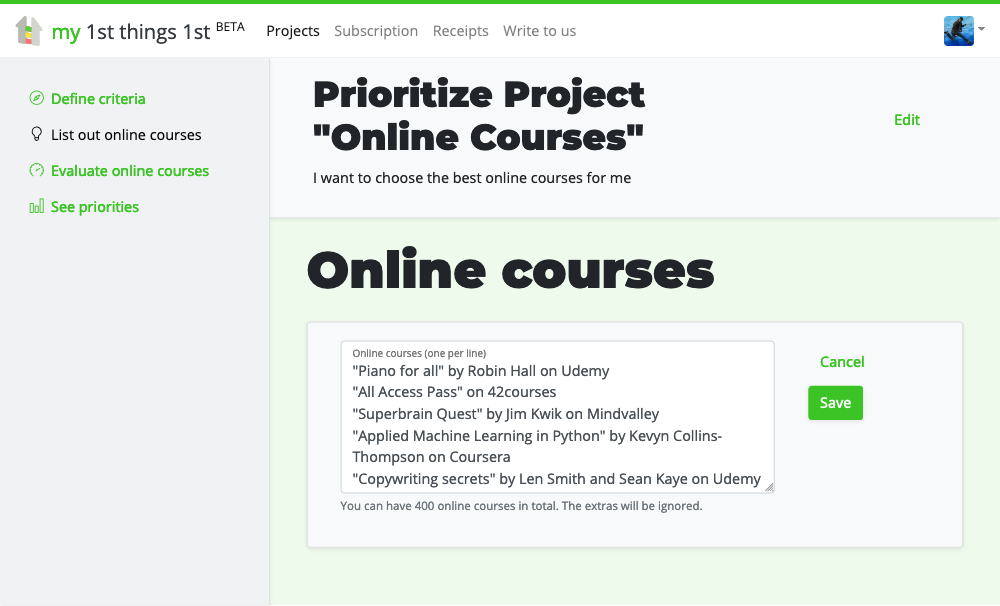
As a result, my online courses were created at the prioritizer:
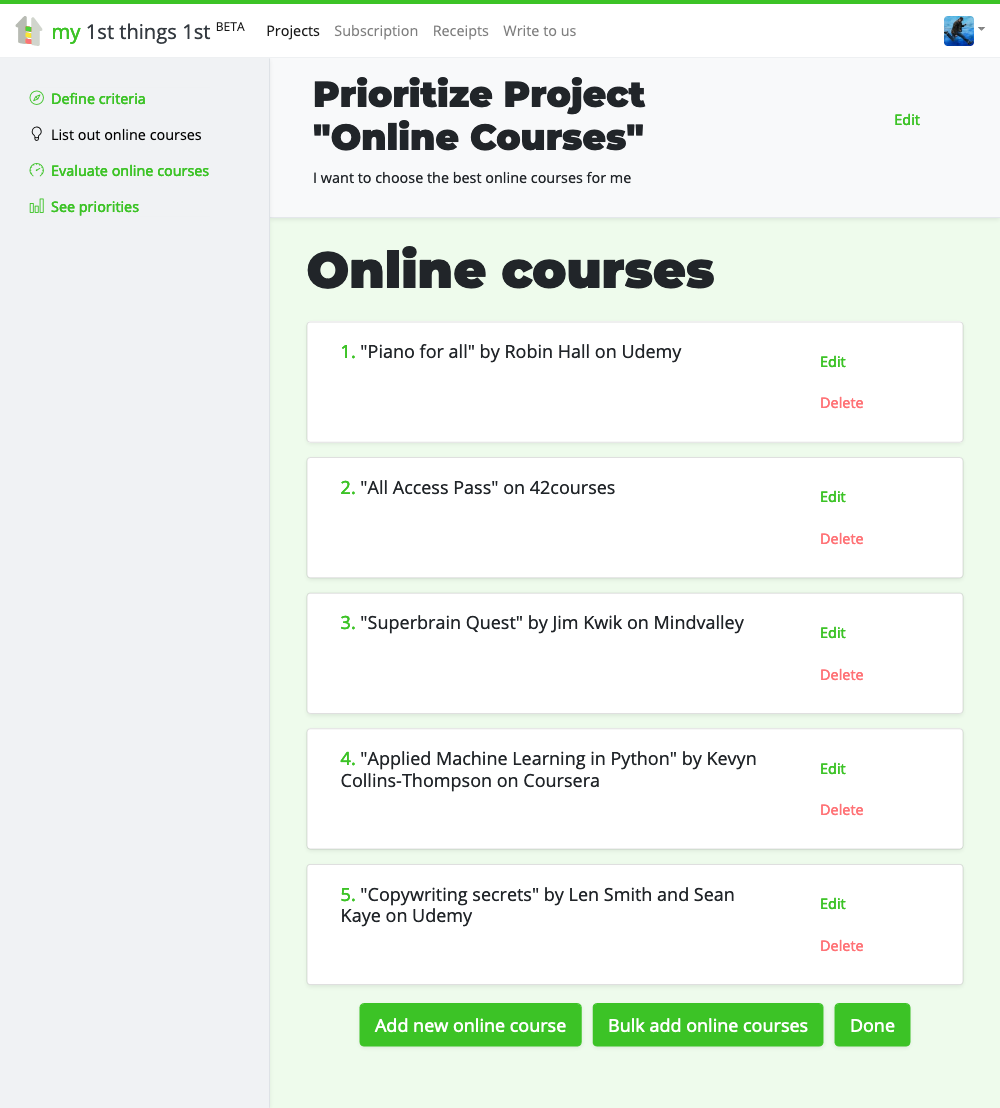
🎚 Step 3. Evaluate courses by criteria
Now it’s time to evaluate all online courses by all criteria.
For example, learning piano didn’t follow my mission, but learning marketing skills did. All of those courses happened to be self-paced. The machine learning course was probably not entertaining, but the others were. Some of those courses were very affordable or even free, and some of them were very expensive.
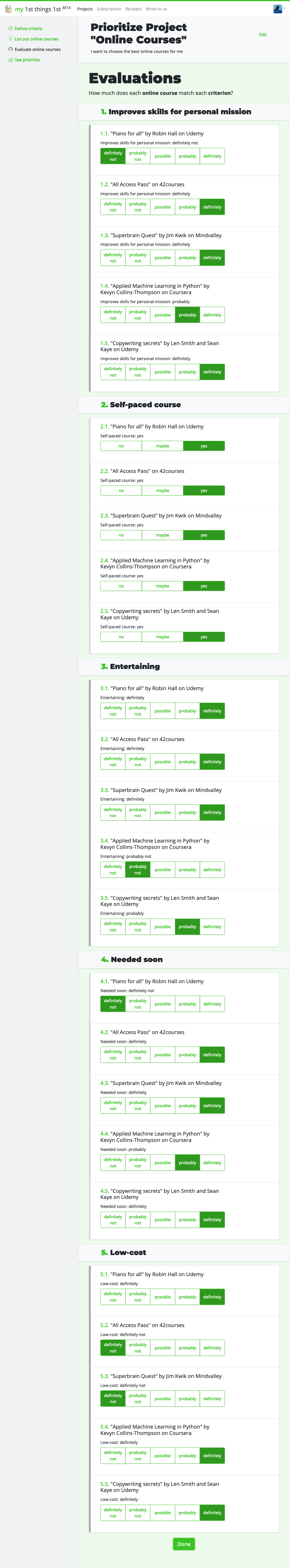
📊 Step 4. Examine priorities
The prioritizer showed calculated and sorted courses grouped into the ones:
- to choose for sure,
- to consider, and
- to skip.

For me, the first course to take was about copywriting secrets: it supposed to move me towards my mission, it could be interesting to study, and it was very affordable. I took it without procrastination and completed it just a few hours ago.
The other courses were also quite high in the priority list, and I would take the opportunity to study them sooner or later.
Only learning piano could wait until I reach my primary goals.
Final words
Use your intuition when selecting a list of online courses, but evaluate them rationally if you want your life to lead you somewhere day after day.
Check out the strategic prioritizer 1st things 1st now and make a progressive life!
Cover photo by Noémi Macavei-Katócz.